Systems by InfoDynamics Technologies
Solutions that Empower
Integrated Procurement System for Philippine BAC Offices
ePS
A software every BAC must have.
Every BIDS and AWARDS COMMITTEE (BAC) of any government agency - including LGUs, SUCs, NGAs, GOCCs, Hospitals, and others - needs a fully computerized procurement system as a strategic tool of management and as an aid-for-good governance. The BAC’s function is very critical to realize an efficient, orderly and a graft-free agency.
The BAC and its Secretariat practically manages the complete documentation of every procurement transaction in the agency. The task of the BAC for each transaction is audit-sensitive, legally risky, highly voluminous and a fully-loaded procurement documentation and generation function.
The e-Procurement System (ePS) specially developed for the BAC of government agencies is fully compliant to GPPB-prescribed standards and procedures, and also abides with COA's auditing process.
It is vital for every BAC to have the right tools for data management. Thus, finally, here is the e-Procurement System to help realize excellence in agency procurement management.
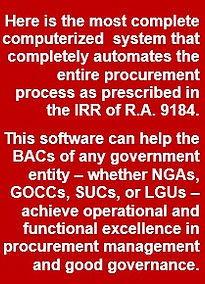
Introducing the most complete system for Government BAC Offices
1. This software exactly follows the procurement process per R.A. 9184 - from the checking of PRs per APP, to the issuance of POs and MRs.
2. This software directly eliminates redundant data encoding as it
auto-generates all standard procurement records with less human effort. Thus, only a one-time data entry of the PR is needed to print all system-generated records as ITBs and RFQs, Official Bid Forms, Bid Tenders, Abstract of Bids, Bid Evaluation, Post-Qualification Report, Minutes of Meeting of the BAC, BAC Resolution of Award, Purchase Order (PO), Notice of Award, Notice to Proceed, and Bid Contracts.
3. This software auto-generates the mandatory DILG-required monthly Transparency and Disclosure Reports, including the GPPB’s CPMR and APCPI Rating as required per agency or LGU per GPPB Res.10-2012. The ePS uses the GPPB Excel Form to printout the APCPI Report of the agency.
4. This software also auto-generates many procurement monitoring reports, to include procurement timelines and procurement dashboards with data statistics and real-time status reports for each procurement.
5. This software includes many procurement resources as built-in electronic digitized library of procurement guidelines, RA 9184, GPPB Decisions and Legal Opinions, and more
Key Features

Includes PPMP-APP-PR to NOA, NTP and PO
The ePS has an optional module to include the PPMP preparation and consolidation from all Offices in the agency for any given year. Thereafter, the ePS automatically consolidates all PPMP records to generate the Annual Procurement Plan (APP) without any hassle.
An upgrade of ePS will allow Offices to prepare their own PPMP, and their PR (based on their PPMP as approved by the BAC), thus ensuring that only items in the PPMP gets included in the agency PR.
Agency User-Modifiable Report Templates
The ePS recognizes the agencies option to slightly modify their report formats based on GPPB-prescribed forms, such as PR, ITB, RFQ, Abstract, Notices, Minutes, BAC Resolution, NOA, PO, NTP and Contract.
Thus ePS has a ready-to-use, yet modifiable report templates best suited for their own agencies.
Printout options includes system-generated forms or exported reports to MS Word and MS Excel formats.
RA 9184 and IRR Compliant
The ePS is fully compliant to the standards, procedures, forms, reports, including the dynamics and practical nuances of procurement management.
It complies fully to RA 9184 and its IRR and GPPB-issued guidelines.
The ePS also considers the unique practices of BACs to be included in the system but maintains its core compliance to established standards in procurement transactions.
Easy MS Excel Migration
PostgreSQL Backend
Direct-Data Networking
For submitted PRs with, say 150 items as listed for Office Supplies, the ePS has a utility option to migrate the 150 items to the ITB or RFQ format in a zip, provided the MS Excel record is available. Hence, no need for the BAC Staff to retype all items in the ePS database thereby ensuring data-encoding accuracy and fast completion of the ITB or RFQ.
The system uses PostgreSQL as backend. Then, as procurement-related data are encoded in the ePS the transaction records are directed to the server, which in turn displays the processed data in a comprehensive Dashboard accessible in any device - mobile or desktop - as long as these are connected to the server IP address.
Whether in a LAN or wireless environment, the ePS innovated its own simplified process to push-or-pull data from one PC unit to another, the Direct-Data network approach. It is secure and suits specially for task assignments related to various stages of procurement process. For agencies that does not have a server the ePS can still run as efficiently with the same desired output.
DOST-assisted System
The ePS was recognized by the DOST as a vital tool of management promoting efficiency, transparency and with much potential for good governance. Hence, the DOST funded the pilot-testing of the ePS in various agency sectors such as LGUs, SUCs, NGAs and others agencies. Thus, the pilot-tested agencies of SUVs, etc. have successfully validated the ePS as a valuable tool of management. After the pilot-testing for more than a year, the ePS evolved to produce its customized variants for LGUs, SUCs and NGAs.
Video Tutorial-assisted
Agency-partners which will use the ePS are provided with a documented operational manual as well as access to a set of video tutorials on how to use the system.
Thus it ensures that agency staff who will use the system, in all types of procurement management, are properly guided with info-on-demand on how to use and maximize the use of the ePS.
Online ePS Dashboard
The ePS includes an option to use an online Dashboard module for agencies that are widely networked with Main Server to service various Offices.
Using the Online Dashboard, any Office can just easily browse or track-and-trace the status of their procurement requests as processed by the BAC Secretariat Office or GSO. Data in the Online Dashboard can be accessed by desktop or Android device connected to the Server's IP Address.
Interactive Dashboard
For agencies that does not have the facility of a main server, the ePS includes a system's built-in Interactive Procurement Dashboard in lieu of the Online Dashboard to record in real time the procurement status and performance of the government agency. Easily assess, evaluate, track and profile procurement performance in areas of APP usage, PPMP budget balances, consolidated ABC processed current PRs on process, and more.
Standalone & Integrated
The ePS was designed as an all-weather system. It considers in mind agencies that have intermittent or slow internet access, hence the standalone concept. The ePS is not restrictive of any Windows OS version, and can run in a standalone or network mode with or without internet connection.
The ePS is an integrated agency solution as it is able to manage all procurement-related tasks, as well as provides access to pre-loaded library references pertaining to procurement matters.
Procurement Timelines
The ePS includes a procurement timeline board and report to plot the actual duration of the procurement transaction from start to finish. Using the prescribed period for each mode of procurement, the ePS scores the efficiency rating of handling each case of procurement transaction.
This report is what COA requires in auditing agency procurement performance. Thus, said report is now a featured utility in ePS and can generate the audit report anytime.